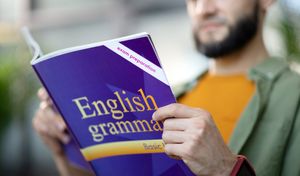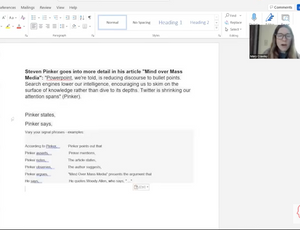In the world of writing, ensuring your words flow seamlessly and convey your message effectively is paramount. That's where grammar checkers step in as invaluable tools. These digital proofreaders are designed to help you spot and correct grammatical errors, spelling mistakes, and even style inconsistencies in your text. Whether you're a professional writer, a student, or someone who just wants to improve their writing skills, a grammar checker can be your trusty sidekick.
How do you use Google Grammar Check?
Google, the search giant we rely on for countless questions, also offers a simple and effective grammar-checking feature.
To harness the power of Google's grammar check:
- Google Docs: If you're a Google Docs user, you're in luck. Google's grammar checker is seamlessly integrated into the platform. After you've written your document, click on "Tools" in the menu bar, then select "Spelling and Grammar." Google Docs will scan your document and offer suggestions for corrections.
- Chrome Browser Extension: You can also use Google's grammar checker as a browser extension. Install it from the Chrome Web Store, and it will automatically check your grammar as you type in Gmail, Google Docs, or other text fields online.
- Google Search: For quick grammar checks without the need for a full document, simply type your sentence or phrase into the Google search bar. Google will often provide instant suggestions for correcting grammar.
- Google Translate: If you're working with content in multiple languages, Google Translate also includes grammar-checking features. Paste your text into the translation box, select the languages, and let Google help you refine your grammar.
Examples of Other Grammar Checkers
While Google's grammar checker is a handy option, there are plenty of other grammar checkers available that cater to different needs. Here are a few popular ones:
- Grammarly: Perhaps the most well-known grammar checker, Grammarly offers a browser extension, an online editor, and even a Microsoft Word plugin. It not only checks for grammar and spelling but also provides style suggestions to enhance your writing.
- ProWritingAid: This tool goes beyond basic grammar checks, offering in-depth reports on readability, style, and more. It's great for those looking to fine-tune their writing style.
- Hemingway Editor: Named after the renowned writer Ernest Hemingway, this editor aims to make your writing bold and clear. It highlights complex sentences, passive voice, and other readability issues.
- WhiteSmoke: WhiteSmoke combines grammar and style checking with translation features. It's a versatile option for writers who work in multiple languages.
Why Use a Grammar Checker?
Now that we've explored what grammar checkers are and how to access them, you might be wondering why you should bother using one.
Well, there are several compelling reasons:
The most obvious benefit is that grammar checkers help eliminate typos, spelling errors, and grammatical mistakes. This ensures that your writing is polished and professional.
Grammar checkers can help you structure your sentences and paragraphs for better clarity and readability. They highlight overly complex sentences, passive voice, and other issues that can confuse readers.
Manually proofreading your work can be time-consuming. Grammar checkers can expedite the process, allowing you to focus on other aspects of your writing.
Using a grammar checker is a fantastic way to learn from your mistakes. Over time, you'll become more aware of common grammar issues and improve your writing skills.
Grammar checkers can help you maintain consistency in your writing style, ensuring that your documents or articles have a uniform tone and structure.
How to Use a Grammar Checker
Now that you're convinced of the benefits, let's dive into how to use a grammar checker effectively:
- Choose the Right Tool: Start by selecting the grammar checker that best fits your needs. Consider factors like your writing style, the platforms you use, and your budget.
- Installation: If you've chosen a browser extension or software tool, make sure it's installed and enabled. Most tools will provide clear instructions on how to do this.
- Copy and Paste: For text not written in a platform with an integrated checker, simply copy and paste your content into the grammar checker. Click the "Check" or "Analyze" button to initiate the scan.
- Review Suggestions: The grammar checker will highlight errors and suggest corrections. Take the time to review each suggestion carefully.
- Learn from Mistakes: Don't just accept the changes blindly. Take the opportunity to understand why the checker flagged a particular sentence or phrase. This will help you avoid making the same mistakes in the future.
- Consider Context: While grammar checkers are helpful, they may not always understand the context of your writing. Be discerning and make manual corrections when needed.
- Proofread: After using the grammar checker, giving your writing a final once-over is essential. Grammar checkers can miss nuanced errors, so a human eye is invaluable.
- Customization: Many grammar checkers allow you to customize settings to match your writing style and preferences. Explore these options to get the most out of the tool.
In conclusion, a grammar checker is a valuable companion for anyone looking to enhance their writing skills, whether for academic, professional, or personal purposes. Google's grammar check is a readily available option, but there are numerous other tools to choose from, each with its own set of features. By using a grammar checker, you can catch errors, improve clarity, save time, and ultimately become a more proficient and confident writer. Remember to choose the tool that aligns with your needs and always use it as a learning opportunity to grow as a writer. Happy writing!

Here are some FAQs (Frequently Asked Questions) related to using a grammar checker:
What is a grammar checker, and why should I use one?
A grammar checker is a digital tool designed to identify and correct grammatical errors, spelling mistakes, and style inconsistencies in written content. You should use one to ensure your writing is error-free, clear, and professional.
How does Google's grammar check feature compare to other grammar checkers?
Google's grammar check is a convenient option for users of Google Docs and Chrome, but it may have limited features compared to dedicated grammar checkers like Grammarly or ProWritingAid. These dedicated tools often offer more in-depth analysis and style suggestions.
Are grammar checkers foolproof, or do they miss certain errors?
Grammar checkers are helpful but not infallible. They may miss context-specific errors and nuanced issues. It's essential to use them as a tool to assist your proofreading process, not as a sole reliance.
Do grammar checkers only correct grammar, or do they help with writing style as well?
Many grammar checkers, such as Grammarly, offer style suggestions in addition to grammar corrections. They can help you improve sentence structure, word choice, and overall writing style.
Can I use a grammar checker for multiple languages?
Yes, some grammar checkers like WhiteSmoke and Grammarly offer multi-language support. They can assist with grammar and style in various languages.