A website is often considered as a company’s face and therefore the most important marketing tool. Your business website is at the front of any marketing campaign, so you need to be sure that your site is impactful and that you create a website that stands out for your customers.
There are many different factors that you need to consider before you start creating your website. You can try to create the website on your own using a framework like Squarespace or WordPress, but this can present its own set of challenges.
Many people prefer to use custom software solutions in order to create a site that reflects their brand and their mission. Whatever path you choose, one thing is for certain: you need to know how it is going to look, what features it will have, who will own the content, who will continue to develop and grow the site, and so on.

The first step in creating a website for your business is to decide who you want as your customer. Who are you targeting and what do they care about? You need to define this before anything else. Once you know who your potential customers are, it’s time to figure out what will make them come back for more and be satisfied with their experience with your site.
Once you have determined the needs of your target customer, you can start thinking about what type of content should be included on the website and how it should be laid out. There are many different factors that go into this such as page load time, layout preferences, and available space on the site
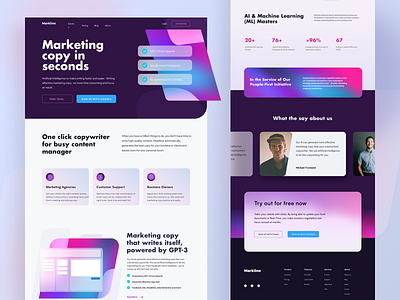
This article will walk you through all of the steps you need to take to build your own website, including what services to use, how much it costs, and what you can do to make your site stand out for customers.
It is no longer an option for businesses to not have their own website. The internet has become a necessity in our lives and people are not willing to take the risk of waiting for their favorite company’s website if they need information quickly.
How To Choose The Best Name For Your Business When Creating A Website?
Check to see if the name you want is available when you choose it. If the name is already in use, trademarked, or registered as a domain name, you should think twice about using it.
Search the federal database of the U.S. Patent and Trademark Office, Trademark Electronic Search System (Tess). You should also run a series of searches with Google and other search engines for your desired business name to make sure there isn’t another company already using your name.
If your brand isn’t available as a domain, you can use an abbreviation, hyphens, or another top-level domain, like.net. However, you should think about how easy it will be for potential customers and clients to remember or type in the domain name to reach your website.
You risk losing customers to your competitors if they fail to use the hyphen or write in.com instead of.net. Domain names should ideally be brief and free of hyphens.
How to Choose a Domain Name When Creating A Website?
1. Use The Right Domain Name Extensions (.com, .org, .net)
When you choose your domain name extension, you can be sure of one thing: “.com” is still the best.
According to research from Domain Name Stat, 37% of all domains have the “.com” extension.
Why? Well, “.com” is the most familiar and easiest to remember.

Tip: Choose .com. If that’s not available, try.net or.org. If these are also taken, you should come up with a new domain name.
2. Using Keywords in a Strategic Way
Keywords aren’t just for content. Search engines use your domain name to understand what your site is about and help determine search rankings. So it’s essential to include keywords where possible.
The keywords you choose for your domain name should be relevant to your website. It’s much more important to represent your content accurately than to add keywords for their own sake. If you’re stuck for ideas, you can give Google Keyword Planner a try.
3. Do Your Domain Name Research
Once you’ve narrowed your search down to a few candidates, you can use a research tool to determine if it’s available.
4. Stay unique, specific, and on-brand
With all of these things to keep in mind, it can be hard to brainstorm a domain name that is clear and concise while also remaining unique and true to your business.
But it’s certainly doable. Keep your business name and what you sell at the front of your mind, and dig into your niche to make sure your domain name is also attracting the online audience you want.
Choosing the Best Hosting Provider When Creating A Website
If you need to create a website for your e-commerce or just want to bring your blog project to life, you have already faced the following question — how to choose the best website hosting service?
If you think of your site’s web address or domain name as a street address, you can picture the web host as the actual house.
When people try to visit your site, their browsers use that information to locate your web host and access the contents of your website. Without a web host, in other words, your website would not be connected to the rest of the internet.
Not only is web hosting a necessary element of launching any website, but it can also have a significant impact on your Search Engine Optimization (SEO).
This is because your web host affects your site’s speed, security, and more. We’ll discuss these items in more detail shortly. The primary point is that your web host matters, so it’s vital to make your choice carefully.
If you want to ensure that your site is as successful as possible from the outset, compare each web host you’re considering against the criteria below:
1. Know What Your Website’s Needs Are
It’s a good idea to sit down and establish a list of your requirements before you begin. After that, as you compare your list to what each possible host has to offer, you’ll be able to prioritize them more simply.
2. Estimate the amount of traffic you expect.
Hosting providers generally charge based on storage and bandwidth usage. Bandwidth is a measure of how many bytes you serve over a given period.
If you expect only a few folks to visit your site, bandwidth will be low. But if you’re suddenly featured at the top of Google or your product goes viral you can expect bandwidth requirements to surge.
3. Check for Server Reliability and Uptime Guarantees
“Uptime” refers to the percentage of time that your website is online and available to internet users without any issues. Naturally, you should want your site to be live as much as possible, and your host should guarantee something very close to 100% uptime.
You might also want to find out how the host handles any downtime. Having your site frequently unavailable is obviously not optimal when you’re trying to build an online following.
To know what you’re getting into, it’s a good idea to look for reviews that indicate how reliable the host has historically been.
4. Data security
Trusting someone to host your website and content is not a simple task. Therefore, you have to make sure that the chosen provider is able to completely protect its customers, offering an information redundancy system and constant backups.
That way, even with any natural or unforeseen problems, your website will always be online and fully operational.
Do note that an attack on your website or data is not only a danger to your website but also your system as the intruding malware or virus can damage your Mac or computer as well. To prevent this you need to take some important measures such as installing SSL, using anti-malware software, keeping your website up-to-date, setting uncrackable passwords, running regular backups, etc. Doing so would help avoid any threat to your website.
5. Payment methods
The price should not guide your choice when choosing the ideal service but it can also help to make the decision easier. A service being cheaper is no guarantee of it being bad, just as being more expensive does not guarantee a high-quality provider.
Understand exactly what type of need you have and look for a plan that balances your needs with your pocket.
Remember that many website hosting services also offer discounts depending on the period you choose to hire. Generally, the longer the usage time, the lower the final price you will pay.
Website Builder Tools That Will Help You Creating A Website
Website builders help avoid extra costs that come with hiring a developer. Developers can be expensive and often don’t create your vision how you can.
Instead, a website builder is the perfect DIY solution.
Wix: Best for Most
Wix offers a free website builder that is second-to-none. It powers more than 100 million websites and its flexibility continues to surprise even the most advanced users of this website builder.
Squarespace: Best for ecommerce
Squarespace offers all the features a smaller online store needs. It has built-in functionality that lets you accept credit card payments, track your customers, create gift cards, and so much more. Other builders would require plugins to do all that.
But if you get some plugins, Squarespace has even more e-commerce tools. You can get plugins that add fabric swatch previews to clothing products, plugins that track your inventory, and plugins that highlight certain products.
WordPress: The Best Free Website Builder for Blogging
WordPress has all the features you need to run a successful blog in a convenient package. Just pick a website theme from the hundreds of available templates and build your site out to make it look exactly how you’d like.
With WordPress, the sky’s the limit for what you want to do with your blog. It’s eminently customizable because of the dizzying array of themes, plugins, features, and tools available to you.
Weebly: The Best Free Website Builder for Small Business Owners
Weebly is a simple drag-and-drop website builder. It’s free and keeps your website modern and mobile-friendly.
Ideal for small businesses, Weebly easily allows you to set up your e-commerce website with an attractive online store.
Plus, as a Square brand, it’s easy to integrate with physical store payments or accounting. You can even integrate an in-store pick up option for your visitors.
GoDaddy: Fastest setup
If you don’t want to spend much time building your website, GoDaddy might be the platform for you. With this easy-breezy site builder, we had a finished site in just 38 minutes.
Now, that ultra-fast build time does come with some limitations; GoDaddy has the most limited customization options of any of our recommended builders, and its web design is better described as “perfectly competent” than “stunning".




