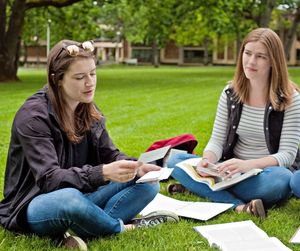A recent global development has led educators to replace physical classroom teaching with online learning. They are trying to adapt themselves to the IT world for successful remote work. At this point, teachers are striving to make learning a more enjoyable and holistic experience.
Thanks to the productivity tools teachers use, classes can be organized with ease, collaboration is encouraged, communication is set up at a high level, and students are assisted to study autonomously.
Remote working tools can help educators follow the latest trends while being more effectively organized. Since eLearning is constantly on the rise, productivity tools play an important role in keeping teaching streamlined and integrated.
There are a lot of tools that can be used in virtual classrooms and teaching, so it’s difficult to name them all. However, the ones that have been shown as the most efficient ones, and how to use them are listed down below.
1. Productivity Tools – Web Conferencing
- Asana – This application will be your work manager that will speed up and improve your workflow. You will be able to organize your agendas, assign tasks to your associates and students, and track the progression of each task.
Besides that, you can create deadlines, monitor outlines, write and read notes, as well as many other useful features.
- Google+ Hangout – This one might be the most popular among its colleagues. It comes in handy when holding online classes, however, this platform can only support small groups, up to ten participants. What’s so great about it is that it can be used for free, and there are no ads displayed on your screen interrupting your work.
- Zoom – while Google+ Hangout might be the most popular one, Zoom on the other side is the leading platform for video communications in the modern age. By using your computer camera or even your phone, you can join in the face-to-face conversation with your group. Zoom allows you to create conference rooms, it has a screen share option, you can send messages in the chatbox and even record your conversations.
- Learnt – Learnt is a tutoring marketplace where students can connect with tutors instantly. If you are accepted to be a tutor on Learnt, then you can streamline all of your tutoring operations within the platform. Learnt offers a robust virtual classroom (which includes web conferencing, screensharing, a whiteboard, and more), in addition to a calendar for bookings and managing your payrolls.

2. Productivity Tools – Digital Storytelling
Creativity is never out of style. To reduce the lack of a bit of a monotonous type of teaching in school, teachers tend to develop content in a very creative way.
Instead of only texts and books, adding vivid paintings, images, presentations, videos, and quizzes, can do the work.
- Biteable – a web-based tool that will let you quickly create educational-type videos for you to share with your students. By doing so, you can make your classes more interactive and engaging. To make the wanted video, you can use diverse multimedia materials and visuals in order to convey a message in a concise and understandable manner. Through these fun videos, knowledge is transferred in a fun and interesting way.
- PhotoADKing – a great choice for students to learn graphic designing skills in this day and age. Here students can create flyers, posters, presentations and infographics in very creative ways. Students can use this tool as a starting point of their career. Using PhotoADKing, teachers can also teach their students in an innovative and practical manner.
- Kahoot! – Provide your students’ gamified learning experience. They can play games via phones that you or your colleague have created. Learning in this game is based on educational quizzes created through images and entertaining videos.
Most importantly this tutoring software is programmed to target kids of all ages. This means that the youngsters who are just starting to learn how to read, and students who are studying medical science, both can use this app!
- Minecraft Education – Keeping the students engaged throughout the whole class sounds a bit impossible. But, if you implement something that will activate their minds in a fun yet educational way, we are close to our impossible goal. Minecraft education is a learning platform based on playing games. When playing, children can show their creativity, nurture collaboration, as well as develop their problem-solving skills.
3. Productivity Tools – Text to Speech
Reading the same text over and over again can be tiring but tedious for educators as well. Productivity tools, the digital ones, can preserve teachers’ speaking capacity. You can record audio or video content once and reproduce it indefinitely. However, it gets easier.
By using text-to-speech tools you can generate audio narrations from text instead of doing that by yourself.
- Announcify – This is a browser and smartphone extension that reads any website text aloud. It becomes difficult to read the information on the screen after a certain time has passed. Thanks to productivity tools like this, your eyes can finally get a rest.
This extension has a very easy-to-use interface. Upon installation, you can already hear the website’s text by simply pressing the Announcify button. It has shown to be very useful with the studying process but with teaching as well.
- Free Natural Reader – No budget requirements or free productivity tools is something that every educator likes. This application is a free text-to-speech reader, hence the name. It will allow you to convert any text into speech, including web pages, emails, Word, and PDF files. It comes in very handy for teachers especially when the time of exam comes.
- PowerTalk – This might be the favourite one of all. The great thing about PowerTalk is that it’s free, and it’s programmed to automatically read any presentation or slide show displayed in Microsoft PowerPoint.
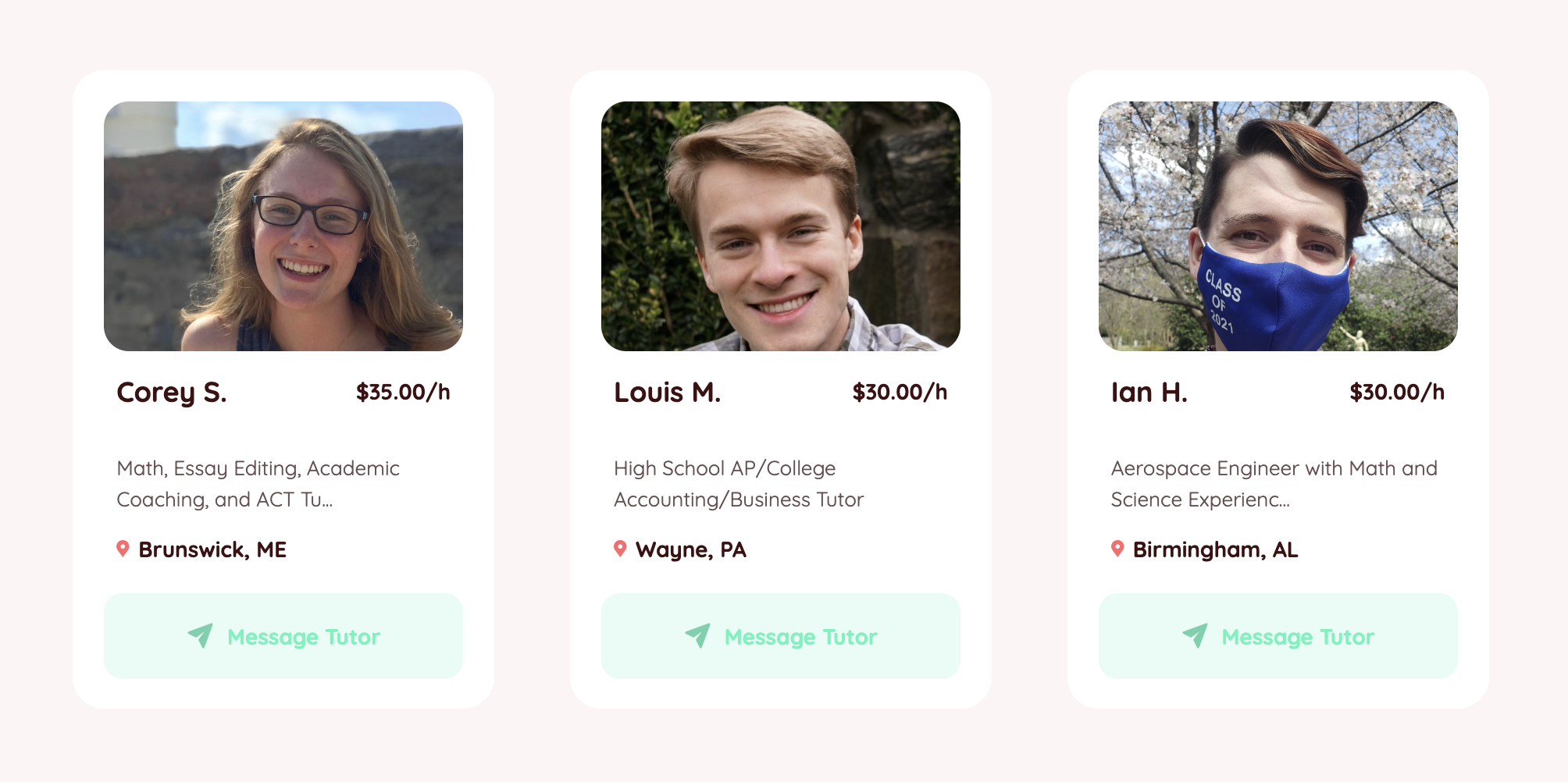
4. Productivity Tools – Time Management
What can be time and a lifesaver for a teacher are time management apps and tools. Staying organized, following the schedule, tracking the time, marking the exams… All these tasks became much easier thanks to the applications listed down below.
- Apploye – One of the leadest time management apps is this one. Educators and teachers are using it for tracking their time so they can increase group efficiency. It is very helpful because the results are always high in productivity terms.
- Toodledo – This app helps you organize everything you need in one place. Teachers can attach necessary documents and add notes to them.
All your tasks, obligations, to-dos, can be easily categorized in folders, sorted by priority, and arranged by the due date. There is also a search bar where you can try to find a task in words or for the tasks that are of high importance, you can even set up an alarm.
- Slack – A time management tool is great for teachers that are doing all kinds of work with their colleagues. Slack will keep every person organized and up to date. Getting lost in the pile of notes, cluttered emails, and spreadsheets is the time of the past.
With this app, teachers can create categories that are meant for a certain project and include everyone in it. Ask questions, send and receive messages, get feedback, and collaborate with your coworkers on the go.
Summary
When it comes to giving the best advice on using productivity tools while tutoring remotely, everything is stated above. The teachers and educators that are working remotely can try as many tools as they want and experiment to see what fits them the best.
The most important thing is that all of them are easy to use, widely available, and even many of them can be used without any additional cost. There will be no ads interfering with your work, and if in any case that happens you can use another great app as Adlock to instantly get rid of boring advertisements.
Since there is a wide range of user-friendly tools, educators can now work efficiently while assisting their pupils with ease in their academic journey.